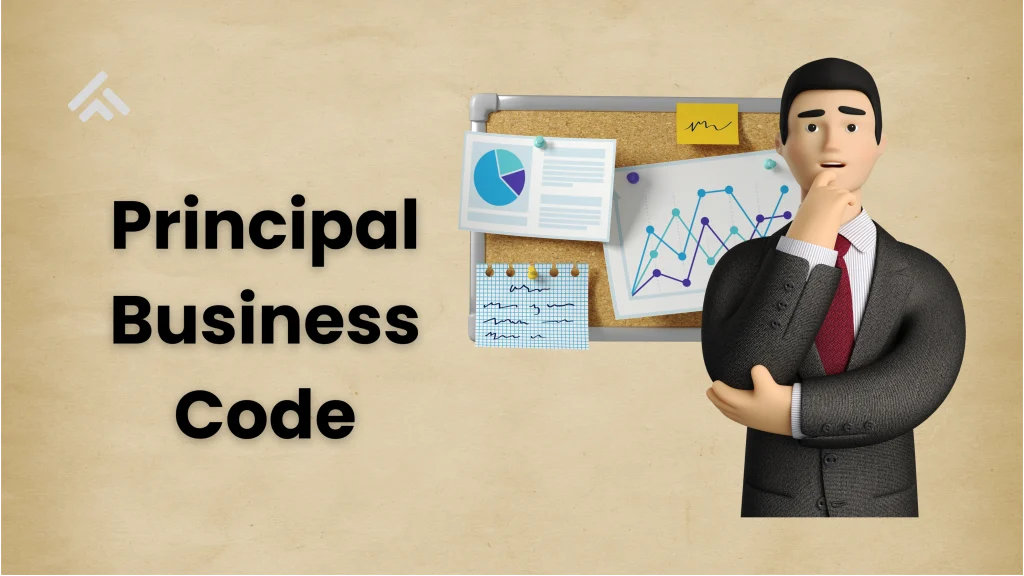A QR code is a type of barcode you can scan with a smartphone camera. It looks like a small square with black and white patterns. When scanned, it quickly takes you to a website, shows contact details, or shares other information. Businesses use QR codes to connect customers with their online content easily. You don’t need to type anything. Just scan and get the information fast.
Using QR codes in business has many benefits. They save time and make sharing details simple. You can put them on products, flyers, or signs. Customers can learn more about your business with one quick scan. QR codes also help track how many people are interested. This helps you understand your customers better.
Table of Contents
Types of QR Codes for Business Use
Static QR Codes
Static QR codes contain fixed information that cannot be changed once created. This makes them easy to generate and usually free to use. They work well for simple uses like sharing a business website, contact info, or a location address that won’t change. Because the data is permanent, if you want to update any information later, you must create and distribute a new QR code.
Dynamic QR Codes
Dynamic QR codes are more advanced and flexible. You can edit or update the information linked to the code anytime without changing the QR code itself. This is helpful for businesses running limited-time offers, changing menus, or events. Additionally, dynamic codes come with tracking features that let you see how many people scanned your code, when, and where. This data helps businesses understand customer interest and improve marketing strategies.
Steps to Create a QR Code for Your Business
Step 1. Decide What Information to Share
Start by deciding what you want your QR code to do. It might link to your website, show your contact details, display a menu, or offer a special discount. Choosing the right content ensures the QR code provides value and makes it easy for customers to get the information they need.
Step 2. Find a Reliable QR Code Generator
Look for a trusted QR code generator online. There are many free and paid options, so pick one that offers the features you want. If you need customization, tracking, or dynamic codes, make sure the tool supports those. Reading reviews can help you choose a good one.
Step 3. Create and Customize Your QR Code
Enter the business information into the QR code generator. Then generate the QR code. Many tools let you customize the design by adding your brand colors, a logo, or changing the pattern style. Customizing helps the QR code match your business identity and stand out. To set up your QR code correctly, you might first need to know your NAICS code for small business.
Step 4. Download and Test Your QR Code
Download the QR code in a common file format like PNG, JPEG, or SVG for printing or digital use. Test it by scanning with your phone’s camera or a QR code scanner app to make sure it directs correctly. Testing ensures customers won’t face any issues when using your code.
Choosing the Right QR Code Generator
When picking a QR code generator, first decide if you want a free or paid tool. Free generators are good for basic needs like simple links or contact info. They are easy to use but often have limited options. Paid tools usually offer more features like custom designs, dynamic codes, and tracking. Think about what your business needs before choosing.
Look for a generator that lets you customize your QR code. Adding your logo, changing colors, and adjusting shapes can help your QR code match your brand. Custom designs also make your QR code more attractive and easier for customers to notice.
It’s important to choose a tool that supports dynamic QR codes. These allow you to update the information linked to the code without creating a new one. This saves time and money if your offers or information change often.
Finally, check if the generator includes analytics. Tracking how many people scan your QR code helps you understand customer interest and improve your marketing. Also, make sure the tool is easy to use and reliable so you don’t run into problems.
Customizing Your QR Code Design
Customizing your QR code helps it stand out and fits your brand’s look. Many QR code generators let you change the colors, add logos, or adjust the shapes inside the code. This makes the code more attractive and easier for customers to recognize as part of your business.
Adding your logo to the center of the QR code is a popular way to show your brand. Just make sure the logo doesn’t cover too much of the code, or it might not scan properly. You can also choose colors that match your brand, but keep good contrast between the background and the code so scanners can read it easily.
Changing the shapes of the dots or the frame around the code can give it a unique look. Some generators offer different styles that make your QR code more interesting. However, the most important thing is to keep it clear and easy to scan.
Always test your customized QR code on different devices before using it publicly. This ensures that no matter how you design it, the code works well and customers can easily scan it.
Linking Your QR Code to Business Information
When creating a QR code, you need to decide what business information it will share. This could be your website URL, contact details, social media profiles, or special offers. Linking the right information makes it easy for customers to connect with your business quickly.
A common use is to link your QR code to your business website. This helps customers find your products, services, or more details with just a scan. You can also share your phone number, email, or location, so people can contact you easily or find your store.
Social media profiles are another good option. Linking to your Facebook, Instagram, or LinkedIn page lets customers follow and engage with your business online. You can even use QR codes to show special deals or menus that change often.
Make sure the link or information you use is accurate and up to date. This ensures customers get the right details and have a smooth experience when scanning your QR code.
How to Download and Use Your QR Code
Download Your QR Code
Once your QR code is ready, download it as an image file. Common formats are PNG, JPEG, or SVG. PNG and JPEG are good for websites and digital use, while SVG is best for printing because it keeps the code sharp no matter the size. Choose the format based on where you plan to use the code.
Test Your QR Code
Before sharing your QR code, test it by scanning with your smartphone or a QR code scanner app. This ensures it works correctly and directs to the right business information. Testing helps you catch any mistakes early and avoids frustrating your customers.
Use Your QR Code in Marketing
Place your QR code on marketing materials like business cards, flyers, posters, product packaging, or your website. Make sure it is easy to find and scan. The better placement, the more likely customers will use it to connect with your business.
Track Your QR Code’s Performance
If you used a dynamic QR code with tracking features, monitor the scan data regularly. Knowing how many people scan your code and when helps you see which marketing efforts work best. This information allows you to adjust your strategies and reach more customers effectively.
Tracking and Analyzing QR Code Scans
Tracking QR code scans helps you understand how well your QR codes are working. Many QR code generators offer tracking tools that show how many times your code has been scanned. This data helps you see if your customers are engaging with your business through the QR code.
You can also learn where and when scans happen. Some tools provide details like the location of the scans, the device type used, and the time of day. This information helps you know which marketing materials or locations are most effective for your QR code.
Analyzing scan data lets you improve your marketing efforts. If a QR code is not getting many scans, you might need to change its design, placement, or the linked content. Regularly checking your scan reports helps you make smarter decisions.
Using tracking and analysis tools gives you valuable feedback. It shows how customers interact with your business and helps you get better results from your QR code campaigns.
Conclusion
Getting a QR code for your business is quick and easy. It helps customers connect with you fast. You can use it to share your website, contact info, or social media pages. Just choose the right QR code generator and follow a few simple steps.
Make sure your QR code is clear, tested, and placed where people can scan it. If possible, track how many people use it. This will help you improve your marketing. A good QR code can make your business more reachable and save time for your customers. It’s a smart tool for any business today.