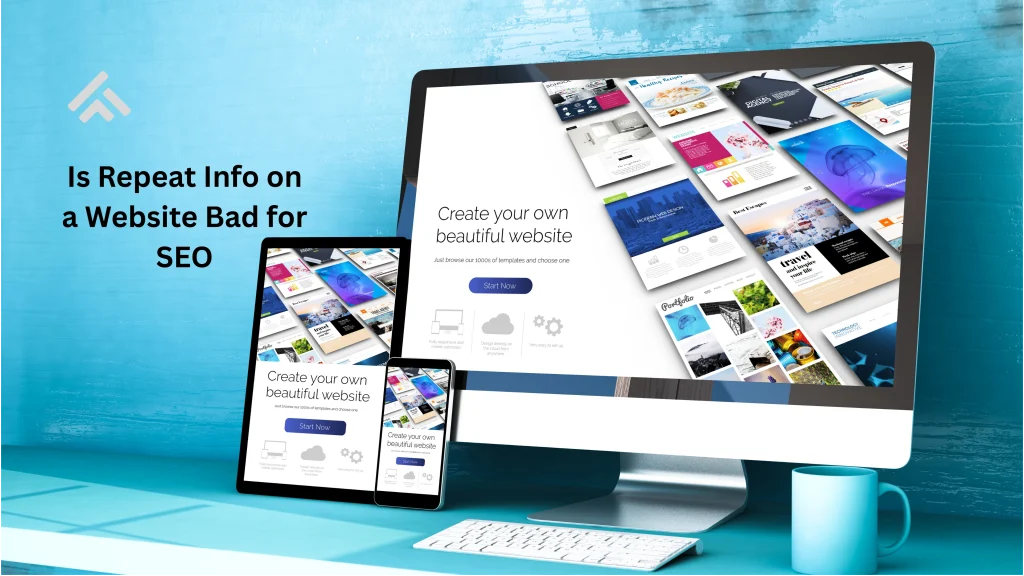Multilingual SEO means setting up your website so people can find it in different languages. It helps search engines show the right version of your site based on the user’s language. This includes translating content and using tags to guide search engines. It makes it easier for users from different countries to read and understand your site.
Squarespace is easy to use and good for creating clean, simple websites. While it doesn’t have full built-in multilingual tools, you can still set up multiple languages using folders, page copies, or plugins like Weglot. It supports SEO settings like custom URLs, meta descriptions, and clean design.
Table of Contents
Why Multilingual SEO Matters on Squarespace
Multilingual SEO is important if you want people from different countries to find your website. Most users search in their own language. If your site has content in just one language, it won’t show up for people using other languages. Adding more languages helps search engines match your site with more search terms. This increases your traffic and visibility.
On Squarespace, even though it doesn’t offer built-in multilingual features, you can still create language-specific pages. You can duplicate your pages and group them by language. You can also use translation tools to help with setup. When you do this correctly, it makes your website easier to use and more friendly for global visitors.
Search engines like Google use signals to understand which language your content is in. If you use the right tags and create language-based URLs, Google can show the correct version to users. This helps you rank better in different regions. Designing a multilingual experience can improve several SEO behavioral factors on your Squarespace site.
Good multilingual SEO also improves the user experience. When visitors land on a page in their language, they stay longer and interact more. This builds trust and can lead to more conversions, whether you run a blog, sell products, or offer services.
Does Squarespace Support Multilingual Sites
Squarespace does not offer native support for multilingual websites. There are no automatic language-switching features or built-in translation tools.
Option 1: Use Weglot Integration
Weglot is a third-party translation service that works with Squarespace, especially version 7.1. It helps you translate your entire website and automatically adds a language switcher. It supports multiple languages and uses automatic translation. Weglot offers a free plan with limits and paid plans for more features.
Option 2: Manual Language Setup
You can also build a multilingual site manually. This means duplicating each page, translating the content yourself, and placing those pages into folders for each language. You’ll need to create custom navigation menus to help users switch between languages. This method works for all versions of Squarespace but takes more time and effort.
Create Multilingual Pages on Squarespace
1. Duplicate Pages for Each Language
Start by copying your existing pages. For each language you want to support, create a new version of every page with translated content. For example, if you have a homepage in English, make a copy and write it in Spanish. This gives you full control over the wording and layout in every language.
2. Organize Pages Using Folders
Once you’ve created translated pages, group them into folders. Each folder should represent one language. For example, place all English pages in a folder called “EN” and all Spanish pages in “ES.” This keeps your site clean and makes it easier for visitors to find the right version.
3. Add Custom Navigation Menus
Create separate navigation menus for each language. Link them to the correct set of pages inside each folder. You can add a language switcher using links or buttons so users can choose their preferred language easily.
4. Use Page URLs with Language Codes
To help with SEO and clarity, include a language code in each page URL. For example, use /en/about for the English version and /es/about for the Spanish version. This helps search engines understand which language each page is written in.
5. Optional: Use a Translation Plugin
If manual setup feels too complex, use a tool like Weglot or GTranslate. These tools can automatically translate your content and create language versions for you. They also add a language switcher to your site, saving you time on setup.
Using Translation Plugins and Tools with Squarespace
Using translation plugins and tools with Squarespace makes building a multilingual website much easier. Instead of manually copying and translating each page, these tools automate the process. They also add a language switcher, so visitors can quickly choose their preferred language. This helps improve user experience and can boost your site’s SEO by creating clear, language-specific pages.
One of the most popular tools for Squarespace is Weglot. It works well with Squarespace 7.1 and automatically translates your content into multiple languages. Weglot adds a simple language switcher on your site, making it easy for visitors to switch languages. It has a free plan for basic use, but paid plans are available if you need more languages or more translated words. Another option is GTranslate, which uses Google Translate and can be added by pasting a code snippet into your site. It’s a simpler choice but less flexible than Weglot.
To use these tools, you usually sign up on their website and get a small code snippet. You add this code to your Squarespace site’s header or settings. The translation feature then appears on your site immediately. This setup saves a lot of time and effort compared to manual translation.
Handling Sitemaps and Indexing in Multiple Languages
When you have a multilingual website on Squarespace, it’s important to help search engines find and understand all your different language versions. This means properly organizing your sitemap so each language page is included. A sitemap is like a map for search engines—it shows all the pages on your site. For multilingual sites, the sitemap should list each language version separately with clear language tags.
Squarespace automatically creates a sitemap for your site, but when you have multiple languages, you need to make sure each language folder or page is included. If you use translation tools like Weglot, they usually manage this for you by generating language-specific sitemaps. If you create pages manually, you should submit all language versions to Google Search Console to help Google index them correctly.
Using the right tags, like hreflang tags, is key. These tags tell search engines which language version of a page to show to users based on their location or language preference. Without hreflang tags, search engines might show the wrong language page or see your content as duplicate, which can hurt your SEO.
Conclusion
Squarespace does not have built-in multilingual features, but you can still create a multilingual site. You can do this by using translation plugins like Weglot or by manually duplicating and translating your pages. Both methods help you reach more people in different languages.
Good multilingual SEO helps search engines show the right version of your site to users. It improves user experience and can increase your traffic. With careful setup of pages, menus, and sitemaps, your Squarespace site can grow globally and connect with visitors from many countries.